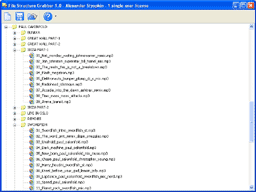File Structure Grabber 1.36
File Structure Grabber 1.36
This program will create a copy of the file structure of a computer and allow you to access it on any other computer without a network connection!
Last update
6 Aug. 2009
Licence
Free to try |
$19.95
OS Support
Windows
Downloads
Total: 435 | Last week: 0
Ranking
#3072 in
System Tools
Publisher
Alexander G. Styopkin
Screenshots of File Structure Grabber
File Structure Grabber Publisher's Description
This program will create a copy of the file structure of a computer and allow you to access it on any other computer without a network connection!
What is it for?
Suppose your colleagues cannot find an important file when you are away and you do not remember the path to it. Use your home computer to open the exact copy of the file structure of your office computer, find the necessary file and tell your colleagues the exact path to the file by phone.
Want to take time to look through your friend's huge collection of media files at home? Make a copy of all filenames in this folder and study them!
How does it work?
1. Start the program on the computer whose file structure you want to clone. Click the "Create new" button. Specify the path to the folder whose structure should be cloned. Wait until the operations is over and click the "Save as" button to save the file on any removable media.
2. Start the program on any other computer running under Windows and open the previously saved file. You will see the exact copy of the entire file structure you selected on the first computer.
Free lifelong updates will free you from repeated payments and will surprise you with new features.
What is it for?
Suppose your colleagues cannot find an important file when you are away and you do not remember the path to it. Use your home computer to open the exact copy of the file structure of your office computer, find the necessary file and tell your colleagues the exact path to the file by phone.
Want to take time to look through your friend's huge collection of media files at home? Make a copy of all filenames in this folder and study them!
How does it work?
1. Start the program on the computer whose file structure you want to clone. Click the "Create new" button. Specify the path to the folder whose structure should be cloned. Wait until the operations is over and click the "Save as" button to save the file on any removable media.
2. Start the program on any other computer running under Windows and open the previously saved file. You will see the exact copy of the entire file structure you selected on the first computer.
Free lifelong updates will free you from repeated payments and will surprise you with new features.
Look for Similar Items by Category
Feedback
- If you need help or have a question, contact us
- Would you like to update this product info?
- Is there any feedback you would like to provide? Click here
Popular Downloads
-
 Kundli
4.5
Kundli
4.5
-
 Macromedia Flash 8
8.0
Macromedia Flash 8
8.0
-
 Cool Edit Pro
2.1.3097.0
Cool Edit Pro
2.1.3097.0
-
 Hill Climb Racing
1.0
Hill Climb Racing
1.0
-
 Grand Theft Auto: Vice City
1.0
Grand Theft Auto: Vice City
1.0
-
 Cheat Engine
6.8.1
Cheat Engine
6.8.1
-
 Grand Auto Adventure
1.0
Grand Auto Adventure
1.0
-
 HTML To PHP Converter
6.0.1
HTML To PHP Converter
6.0.1
-
 Tom VPN
2.2.8
Tom VPN
2.2.8
-
 Zuma Deluxe
1.0
Zuma Deluxe
1.0
-
 Windows XP Service Pack 3
Build...
Windows XP Service Pack 3
Build...
-
 Ulead Video Studio Plus
11
Ulead Video Studio Plus
11
-
 Netcut
2.1.4
Netcut
2.1.4
-
 Vector on PC
1.0
Vector on PC
1.0
-
 C-Free
5.0
C-Free
5.0
-
 PhotoImpression
6.5
PhotoImpression
6.5
-
 Auto-Tune Evo VST
6.0.9.2
Auto-Tune Evo VST
6.0.9.2
-
 Call of Duty 4: Modern Warfare
1.0
Call of Duty 4: Modern Warfare
1.0
-
 Minecraft
1.10.2
Minecraft
1.10.2
-
 Street Fighter 3
1.0
Street Fighter 3
1.0